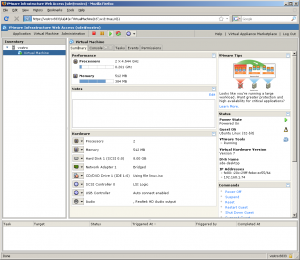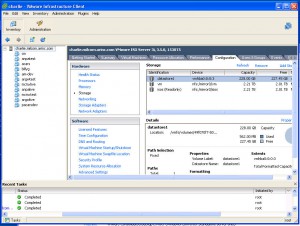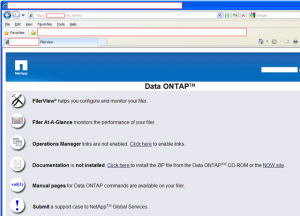by Bryon D Beilman
When I first started using VMWare to do interesting things, I started out with vmplayer and then Vmware server (version 1, then version 2). VMWware Server ran inside an existing OS so once it was installed, you accessed it with a web browser via something like: https://hostname:8333/ui and you can manage the VMs. The interface looked something like the following.
It worked, and although there were sometimes issues with it , all you needed was a browser to manage the Virtual Machines. VMware server is no longer supported, but another product we use quite a bit is the ESX/ESXi software for providing a true hypervisor that does not need an underlying OS. To manage this type of server, you download a VSphere client , which runs on your local desktop. If you have a commercial package, you may log into a Vcenter or a centrally managed cluster of ESX servers, or simply a single ESX server with virtual hosts inside. The ESXi interface looks a bit like the one below.
This client application talks to the Vmware API, and in my experience works very well and is very fast. They made the decision to use a thick client app instead of a web app to do the management in the ESXi version of their software, which keeps the ESX OS small.
For as long as I can remember, Netapp has been managed via the web interface via something resembling https://filer/na_admin. You can do alot more on a netapp on the command line via ssh, but the web app was very good at managing the filer, volumes and anything you wanted to do with it. The Web UI, shown below was the launch point to managing and monitoring the filer.
This past year, however, they too have now moved from a web app to a thick client. They moved to the Netapp OnCommand System Manager. It allows you to do nearly everything you need to manage the filer and volumes. Some things like setting up HA failover needs to be done on the command line, yet they provide the most common things you need to do on their local thick client GUI. Netapp offers Linux and Windows based apps for this and it now looks something like below.
I thought this was worth mentioning, because when I first ran into this issue, we booted up the new Netapp, answered the console questions, but then the GUI was not there. I first thought the image was corrupt. It turns out that you need the OnCommand manager, which can be downloaded from the NOW site.
The Netapp OnCommand System Manager also allows you to manage older Netapps with older Ontap, so like using Vsphere to connect to Vcenter, you can have a unified view of all of the Netapps you manage.
-1.png?width=350&height=117&name=iuvo_logo_blue_Transparent%20(1)-1.png)