There are two things you hear about almost incessantly in the IT world - backups (seriously folks, back your stuff up!), and patching. Backups make sense - pretty much everyone understands the importance of having an additional copy of their important files accessible. Patching, however, is one of those things that some people may or may not understand, while most tend to say, “oh I’ll take care of it later.” In this post we’ll fill you in on what we - and other IT pros - mean when we talk about patches and patching. We’ll also explain why you really, really can’t just tack it onto the bottom of your to-do list and get to it “eventually.”
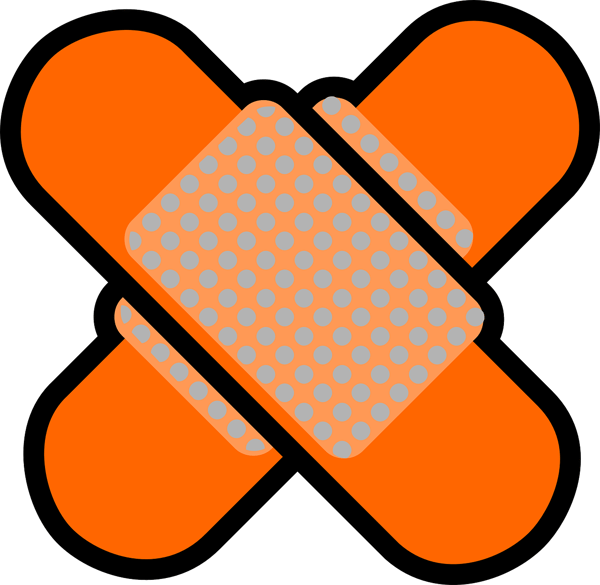
What is Patching?
Remember the good ol’ days when you’d patch a hole in a pair of jeans? You wouldn’t throw them out, and you wouldn’t intentionally make the hole bigger - you would just… patch them. Sometimes, Mom would have to create the perfect size patch out of some other fabric she had laying around, or other times you would use some cool new patch you bought specifically for that purpose. But regardless of how you got there you were fixing a hole.
When we discuss patching in the IT world, that’s exactly what we’re talking about - fixing holes. On a fairly regular basis Windows and Apple release patches for their various operating systems, and app developers release patches for their programs. These patches are designed to address flaws in the system that could potentially leave you and your business vulnerable to attacks. Sometimes the patch isn’t that serious - it fixes a tiny little thing that might never become an issue or resolves an issue that causes programs to perform slowly or crash. Sometimes, however, the patch is all that’s standing between your business and becoming a victim of the next big data hack.
Why Are Patches Important?
As we just discussed, patches are released by developers to address known issues before they’re exploited. In some cases, the issues aren’t even known by the developers until a new form of malware has found the hole and exploited it, putting user data at risk. Unfortunately, many people - both in their professional and personal lives - tend to ignore patches. Anytime your computer or other device is recommending a software update or asking you if you want to “restart now,” it’s usually because there’s something critical being pushed through that needs to be installed to properly protect you. More often than not, however, most people will skip the upgrade or hit the “remind me later” button, which leaves them exposed for that much longer. When left to the end user to install patches it’s entirely possible that it just might never happen because they simply don’t understand the importance, or don’t have the time for their computer to do an install.
This is one of the most critically important - and easy - aspects of keeping your workstations and organization safe. It’s also something that frequently falls through the cracks. However, when a business begins working with a Managed Service Provider (MSP) one of the very first things that they’ll do is make sure every workstation, server, and security appliance is properly patched and then set up an automated system to deploy patches as they become available. This takes the onus off the end-user and ensures that your systems aren’t falling behind in security protocols.
To find out if your organization is following the proper patching protocols, schedule your FREE IT assessment today.
Related Posts:
-1.png?width=350&height=117&name=iuvo_logo_blue_Transparent%20(1)-1.png)
