Ahhhh, file storage. A favorite topic of many a SysAdmin. Data storage is a necessity for any business, different lines of business may have different requirements for their data storage. Now there’s cloud storage, and you may still be using on-premise file servers, whether it’s an environment you inherited or the management doesn’t trust the cloud with their company’s data.
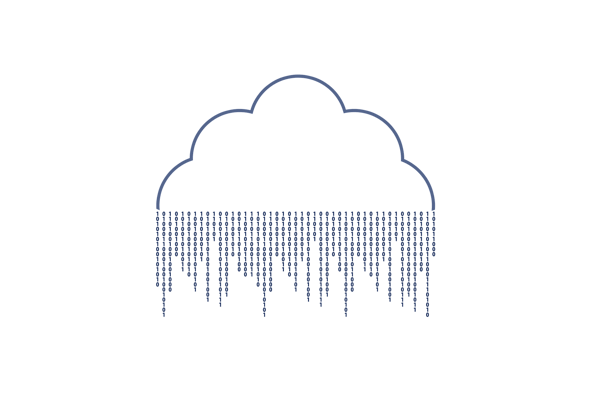
Problems With On Premise File Storage
Familiar problems with on-premise file servers and storage can include shares filling to capacity and needing to be increased or expanded, data growing faster than expected and the need to purchase additional expensive hardware to accommodate the growth, and backing up that data. You should also consider the physical space, power and cooling required for physical hardware. Were these factors taken into account when your server room was built out? Was future growth accounted for? I have many memories of files being overwritten or deleted accidentally, file stores filling up and expensive purchases of additional storage to accommodate new mergers and acquisitions. When teams wanted to collaborate on files, collaboration meant emailing the file to the entire team, or downloading the file from a shared location to edit on their computer and uploading the changed version. This resulted in many versions of the file, and difficulty determining which was the proper, up-to-date, file.
Advantages of Cloud Storage
While cloud storage may have some disadvantages, there are many advantages that should be considered.
Cost of Cloud Storage
The first advantage to consider is cost. The cost of cloud storage is quite reasonable, and affordable, when compared to the cost of physical equipment and the environmental factors mentioned above. There are many cloud storage options available, many of which can meet regulatory compliance requirements. This post will not go into these requirements, other than to note that due diligence should always be performed to make sure your requirements are met, by any vendor or service. Cloud storage is more scalable than physical hardware; adding more storage can be done quickly, without waiting for equipment to be quoted, built, shipped, installed, and configured, and at a much lower price point.
Accessibility of Cloud Storage
The accessibility of cloud storage would be a close second. As long as you have an internet connection and a laptop, tablet or mobile phone, you can access and work on your files. This accessibility also enables greater collaboration possibilities for your employees. They can collaborate in real time on a file; there aren’t multiple copies that may be different, requiring someone to merge all the appropriate data into one file. If an employee needs to invite a co-worker to work on or review the file, they can send a link to the file, keeping the data where it is, with the proper permissions in place. Employees will no longer need to download files to an external drive to work on, which can have significant security risks, can be easily lost or damaged, losing the data in the process. Sometimes you need to share a file with someone outside your company; having your data in the cloud can allow you to grant access for that entity or individual, without the data leaving your control.
Synchronization of Cloud Storage
Part of this accessibility includes synchronization; with the proper credentials, your cloud storage can by synced with any device. When upgrading to a new laptop or computer, migration of files from old to new device is unnecessary, because your data is in the cloud; when you log in to your new device, your data synchronizes to your new device from the cloud. This can save your IT Team hours of work migrating data from old to new devices, allowing them to focus on other issues. From the user perspective, they will have much less downtime when their computer has become damaged and needs to be replaced, or if their computer has just reached end of life and requires replacement.
Backup, Disaster Recovery & Security in Cloud Storage
That synchronization also plays a part in backup, disaster recovery and security. Your cloud data is saved across multiple redundant data centers, potentially around the globe. If one data center has a problem, your data is available at the next one, without a hiccup. Most cloud storage providers offer versioning of your data; if your file is accidentally changed, or overwritten, you can view and restore a previous version, in mere seconds. If your laptop decides to go for a swim, you won’t need to perform any SysAdmin acrobatics to recover data from it, as all the data is in the cloud! Your employees’ work is safe, they won’t have to spend time recreating files they had not yet saved or backed up to the network.
Drawbacks to Cloud Storage?
Of course, there are drawbacks, as there is to anything. Knowing what they are can help prepare properly. Because this is cloud storage we’re talking about, if you have no internet access, you are out of luck; you are not going to be able to access your data, unless it’s already been sync’d to your computer. Secondly, make sure you know what data security and privacy standards your provider has in place. What do they provide in terms of regulatory compliance, and what are your requirements for regulatory compliance? Third, while the storage itself may be priced reasonably, there may be additional charges for ingress or egress of data, based on amount of data moved. And this last may be more geared to any free storage you may have for personal use; support may be lacking. Remember the old adage, you get what you pay for.
There are many benefits and use cases for cloud storage, not all are discussed here. As with most things, do your due diligence to be sure it meets your, and your company’s, particular needs, before moving your data into the cloud. Please contact us if you would like to learn more about your options.
-1.png?width=350&height=117&name=iuvo_logo_blue_Transparent%20(1)-1.png)