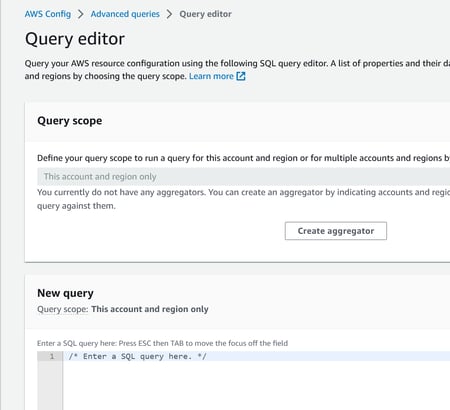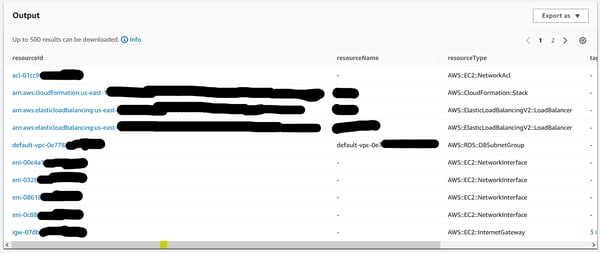Are you trying to clean up an old Virtual Private Cloud (VPC) network to save on your AWS costs, but can't seem to find all the resources associated with that VPC? Finding all associated VPC resources, including specific security group linked EC2 instances, can be challenging. Various resources interconnect, yet locating their usage often requires labor-intensive manual searches. For example, normally, you'd have to search each type of resource – EC2, RDS, Load Balancers, etc. - to see if they use the given VPC, but did you know you can run a query that can find all such resources at once?
Streamline Your Resource Management with Advanced Queries
Navigating through your AWS resources to optimize costs and ensure efficient usage can be a complex endeavor. However, AWS provides powerful tools that can simplify this process and empower you to make informed decisions. Within the AWS Console, the Advanced Queries feature in Config offers a versatile solution for querying your resources using SQL-like queries. By understanding the structures and relationships of your resources, you can harness this tool to its full potential. This section will guide you through accessing Advanced Queries and utilizing it to gain valuable insights into your Virtual Private Cloud (VPC) resources and their associations.
Step 1
In the AWS Console, go to Config, and select Advanced Queries. You will be taken to a form where you can enter a SQL query, where you can do all sorts of searches if you know the structures and relationships. You can find more information about the schema on GitHub. In the New Query section, enter the following query:
SELECT
resourceId, resourceName, resourceType, tags
WHERE
relationships.resourceId = 'XXXXXXXXXXXXXX'
Replace 'XXXXXXXXXXXXXX' with the resource ID you are interested in (i.e. 'vpc-1234…'), then click on the "Run" button.
Step 2
In the Output section, you will then be given a table with the requested items, like below:
Step 3
Afterward, you can delve into the specifics of each resource and initiate the cleanup process. Furthermore, you have the option to store the query for future reference. Such a useful tool for determining if resources are still used!
Discover iuvo's Expert Cloud Management Services
In your pursuit of optimizing your AWS costs and streamlining resource management within your Virtual Private Cloud (VPC), unraveling the intricacies of associated resources can be a formidable challenge. The process of locating and identifying various resources linked to specific security groups or the VPC itself often demands manual and time-consuming efforts.
By leveraging the power of AWS Console's Advanced Queries in Config, you can perform SQL queries to efficiently navigate through resource structures and relationships. This enables you to swiftly identify the interconnections between resources like EC2 instances, RDS databases, Load Balancers, and more, all within the context of your target VPC.
As you run queries and retrieve detailed information about the resources in question, you'll uncover a valuable means of optimizing and streamlining your VPC environment. And here's where iuvo comes into play – we're here to provide you with expert guidance and hands-on assistance in managing your AWS infrastructure.
Our team at iuvo specializes in delivering comprehensive solutions that ensure your cloud resources are utilized efficiently and cost-effectively. From fine-tuning resource allocation to implementing best practices for cloud management, our services are tailored to help you achieve your goals.
Ready to take the next step in refining your AWS environment? Contact us today and let us help you navigate the complexities of cloud resource management.
Related Content:
-
UNMASKING ZOMBIE RESOURCES: STREAMLINING CLOUD COSTS IN BIOTECH
-
OVERCOME COMMON CLOUD PROBLEMS WITH CLOUD LAUNCHPAD
-1.png?width=350&height=117&name=iuvo_logo_blue_Transparent%20(1)-1.png)